Individual Insights and how to use them
How can Individual Insights be used and what types of questions can be asked.
An Insight is a single question that can be asked at 3 levels in your organization.
1. To the whole organization
2. To all members of a specific transformation program
3. To individual teams
Why use Insights?
To encourage dialogue and ask people's opinions, to think in a broader context and outside of their normal day-to-day work.
For example:
- To seek ideas in becoming a more customer focused organization
- To increase collaboration across different teams
- Improve processes
- To reduce waste internally
- To ask what new ideas or information is coming from the people involved in direct operations
When you want to know:
- How are people feeling right now?
- What is their current level of engagement?
- What is their current level of energy and motivation when coming to work?
- What is their level of alignment with organization direction?
- What is their perception of the organization culture?
- How have the changes you have made impacted people’s capability to carry them out?
- What to change to increase engagement?
When specifically, could you use Insights?
- To check buy-in and/or understanding during an OKR implementation.
- To follow up after a roll out of the Common Understanding workshop
- After releasing a new strategy plan / transformation program
- To check in with people during periods of change e.g., Working from home/Hybrid working during Covid-19
- To ask for opinions about hybrid working
- On a regular (pulse) basis, say every quarter or half year, to gauge a level of engagement / energy level
How does the Insight process work?
Each Insight must be answered within a specific timeframe which you decide, typically between 2 - 7 days.
All responses are anonymized and for teams of less than 5, the answers are grouped with the team above.
The responses of the Insights are published in the Insights area automatically when the Insights timeframe has closed.
Who can view Insight Responses?
Whole organization - everyone can view these responses
Transformation Program - Everyone who is part of that specific transformation program plus all change managers in TG.
Individual Teams - Everyone in that team, plus team leads of any team above that team and all change managers in TG.
6 Insight Question Types
Insights have six predetermined question forms for you to choose from, depending on the type of information that you are looking for and in what form.
- NPS – Net Promoter Score
- CSat – Customer Satisfaction
- Multiple Choice
- Open Text
- Sliders - Responses are given by choosing a position on a sliding scale.
- Quad – using sliders respondents answer two questions or statements which are related to an overarching question. The results are then plotted on a pair of axes.
All questions have an Open Text box for people to qualify or give further information on their answer if they wish.
6 Question Types
1. NPS - Net Promoter Score
NPS measures advocacy by asking the question, ‘How likely are you to recommend our Organization to family and friends?’
The respondents are then asked to score their likelihood between 0 and 10.
0 = Not at all likely to recommend 10 = Extremely likely to recommend
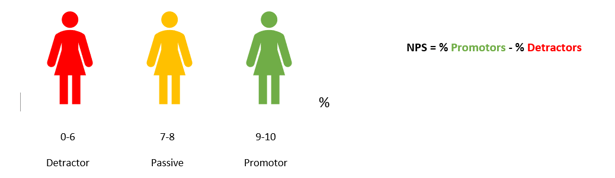
Example:
How likely are you to recommend our organization to friends as a great place to work?
2. CSat - Customer/User/People Satisfaction
Use specific questions to understand the priorities about why people are satisfied or not. People are asked to respond with a score between 1 and 5, where 1 is not at all satisfied and 5 is totally satisfied.
Examples:
- How satisfied were you with your Common Understanding workshop?
- How satisfied are you with the communication about the new transformation program?
3. Multi-Choice
Questions with a number of predetermined responses.
Only one response can be chosen as an answer.
Examples:
How easy do we make it to solve problems in our organization?
- Very difficult
- Somewhat difficult
- Somewhat easy
- Very easy
How open or closed are we to innovation?
- Closed
- Somewhat closed
- Somewhat open
- Very open
4. Open Text
Questions where you want qualitative and open responses only.
Examples:
- How do you feel the management team is driving the change in our organization?
- If you could change one thing for the better in our organization, what would it be?
5. Sliders
There are two types of slider questions.
- The basic slider asks respondents to choose a single position on the slider for their response to a question or statement.
- The delta slider asks respondents to choose two positions on the same slider - a starting position and a final/desired position.
Examples:
Basic Slider: How confident do you feel in creating OKRs?
(measured from Not at all confident to Totally confident)
Delta Slider: Think about the level of autonomy you have in your current role. How is it now and how would you like it to be?
(measured from No autonomy to Complete autonomy).
Note: You can only have text as slider start and end positions
6. Quad
Quads visually represent the answer to one Insight by asking the respondents to complete two questions or statements on a slider.
The responses to the two questions/statements are then plotted against each other on a pair of axes.
When you create the Insight you will label and choose how you measure each axis.
If you choose to you can also label each of the four corners of the quad diagram.
The corner labels will be related to how you conceptually link together the two questions/statements.
Example:
Periodic people engagement pulse. You can use questions like (this is the default for Quad surveys):
Horizontal: "My recent feelings at work", Min "Miserable, Max "Great"
Vertical: "My recent energy levels at work", Min "Low, Max "High"
Corner labels: Top left "Active disengagement", Top right "Engaged", Bottom left "Depressed", Bottom right "Low stress environment"
Numerical data calculated for each Insight
In addition to the responses people have given in an Insight, TG calculates some numerical data. As a minimum this is the answer rate and the answer amount.
If the Insight is a 'pulse' question that has been asked before then the change from the last previous insight will be shown.
If the numbers have increased they will be shown in green and if they have decreased they will be shown in red.
If the question has been asked two or more times then you can also see the numerical change illustrated as a tooltip on the Insight timeline - see the Quad example below.
Quad
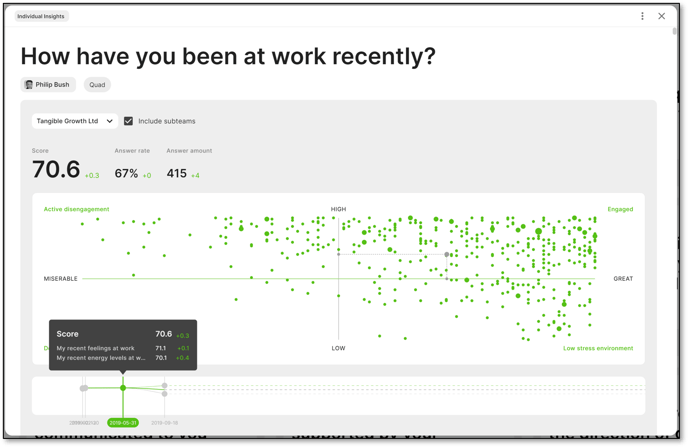
NPS
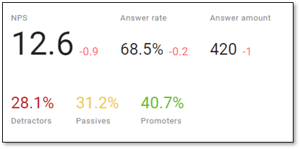 CSat
CSat
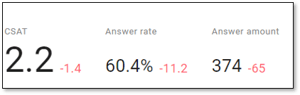 Multiple choice
Multiple choice
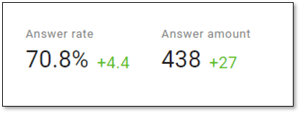 Open text
Open text
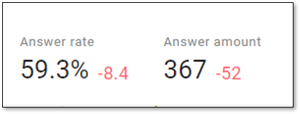
Always give feedback on the Insight responses
To reinforce how important the responses from the Insights questions are, it is vital to give feedback every time.
The feedback can be shared directly as well as in the Transformation Context Sharing or teams Game Plan in TG. This two-way flow of information forms an important part of the ongoing dialogue in organizations.
You can give specific feedback on:
- How you interpreted the responses.
- What analysis you have done on the responses.
- What actions you will take based on the responses given.
- If you choose to take no action, explain why.
You may find that the Individual Insight has created the need for a further Insight to explore in greater depth what has been brought up in the original Insight. Or that you might want to delve deeper into some topic using a Digital Facilitation.