How to update a Key Result in TG
How to update the metric and confidence level of a Key Result in TG.
From the My OKR’ click on the Key Result percentage in the red/amber/green lozenge.
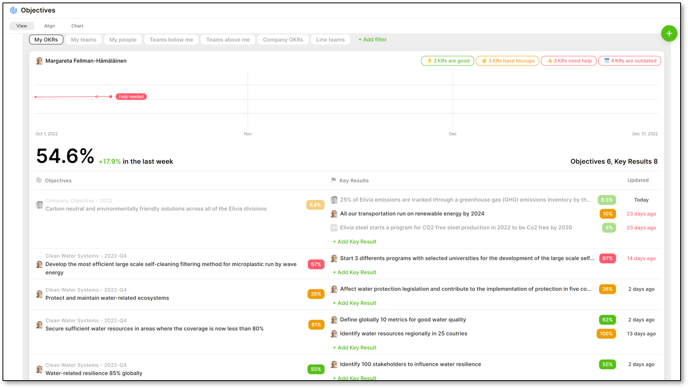
Select Check-in from the Key Result view

There are 3 pieces of information which can be updated:
- Current status – the current value of the Key Result number
- In the Activity box you should update your team on the progress and especially state what are the next steps you will take. You can also tag a colleague (who will be notified by email) to notify them or get their help.
- Your confidence in achieving the Key Result by the end of the period.

Updates to the Key Result will be captured and shown automatically in the Activity panel which is always visible.
All Key Result updates will also be visible in the Activity panel of their related Objective.
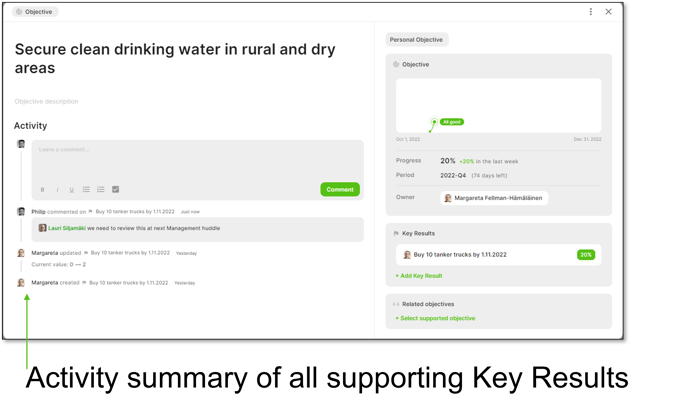
To quickly get to this page see: Power User TIP: How do I quickly update my OKRs?