Power User TIP: How do I quickly update my OKRs?
You can access your own OKRs directly with a link. Save it as your shortcut to TG to easily get to your OKRs.
One of your most regular activities in TG is to update your Key Results. To get there with the least amount of clicks, you can save the link to the My OKRs view from your browser.
1. You can either save a general link to your OKRs from the Objectives. Just hover over the Objectives link and save it to your bookmarks.
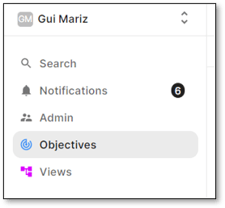
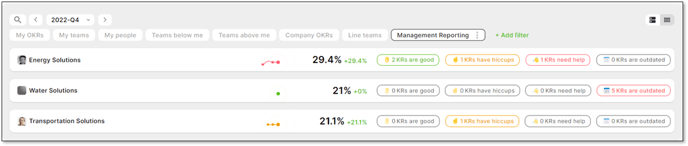
From here, click the Key Result percentage in the red/amber/green lozenge to update the Key Results.
See also:
How to update key result in TG?
How to create a custom OKR filter?