How to add a Key Result to an Objective in TG
How to add a new Key Result to an existing or newly created Objective.
Once you have created an Objective you add your Key Results.
When you have created your Objective and you have the option to ‘Add Key Result’.
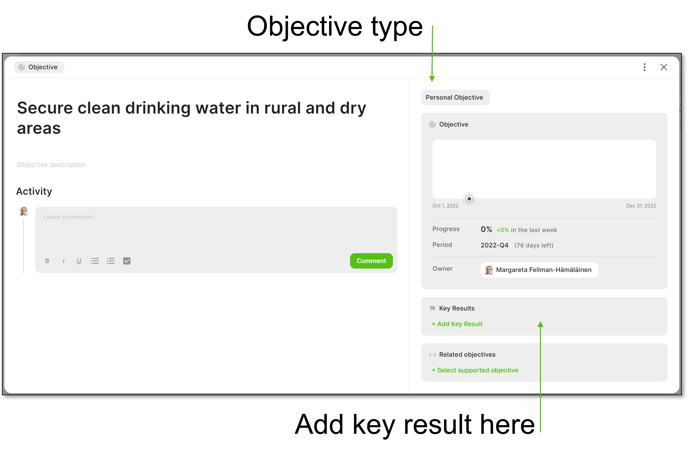
Writing the Key Result
1. Click on Add Key Result to create and describe it.
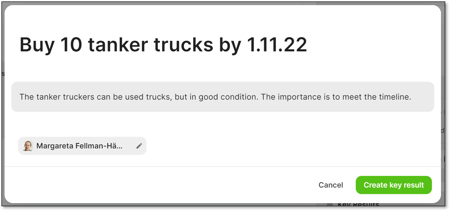 2. Click Create key result to add the numerical data.
2. Click Create key result to add the numerical data.
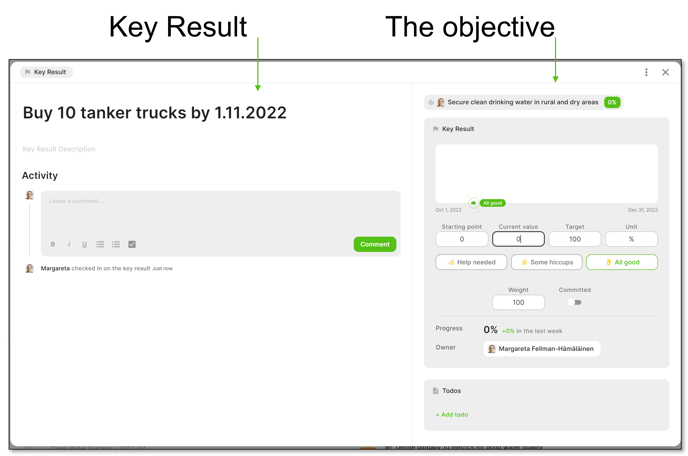
Information to complete
- Starting point - default 0
- Target you wish to achieve by the end of the period - default is 100
- Unit - default is percentage
- Decide if your Key Result is committed (ie needs to be fully achieved by end of period) or if it is a stretch (where success is defined 70% achievement), see Aspirational (stretch) OKRs versus Committed OKRs.
- By default all Key Results are weighed the same - 100 see How do weighted Key Results work?