How do I work with Commitments?
Think of commitments as a tracking tool for your work, your deliverables, milestones, projects or programs. Use comments and status updates to share progress and get help.
You can provide updates through comments and status changes to the team once the Commitment is created and work has started.
You can tag people and/or add them as contributors to get their attention and help.
Especially remember to be transparent and flag your need for help directly in the Commitment.
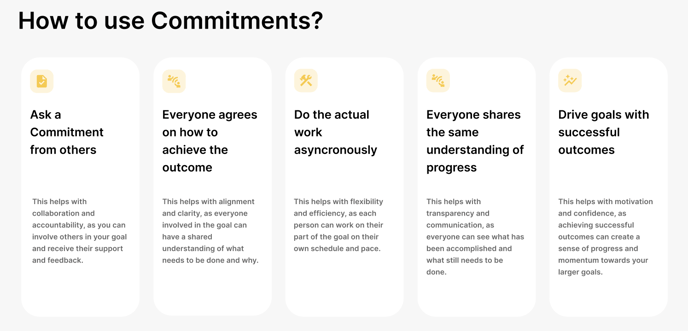
Commitments help you to get your work done!
To update your Commitment
Simply open your commitment and provide updates via:
- Changing the due date
- Changing the status
- Providing a comment on the status
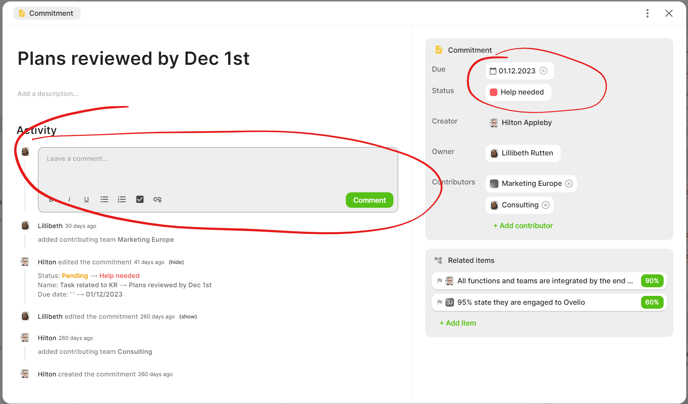
Link Commitment to Key Results, Objectives, or Interlocks
It is good to know what outcomes or challenges the Commitment is helping to reach or resolve. To make this clear, you can link the Commitment to other items in TG through Related items.
OKR is being copied to a new period, what happens to my Commitment?
When you are copying Objectives (with their Key Results) to a new period, these links will be re-created between the Commitment and the new OKRs. This way you will not lose your longer-term Commitment even if the OKR period changes.