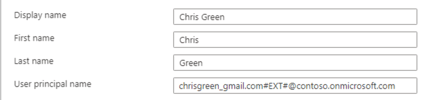Can't Login
What to do if I cannot login to TG. I have forgotten my password. My temporary password has expired.
I have logged in before and forgotten my password
If you can't login because you have forgotten your password - see What to do when I forget my password.
I have not logged in before and didn't receive a Welcome email / can't find my Welcome email
Please contact your IT Administrator or Help Desk and ask them to check your access to TG.
I have not logged in before and my Welcome email was sent over 90 days ago
The temporary password in your Welcome email expires after 90 days. If you follow the link and put in this temporary password you receive the option to resend your welcome email with a new temporary password.
Click here to see Logging in for the first time
I tried to login but received an error message "Provisioning incomplete" from TG instead.
In order to access TG, it is important for your account to be properly set up. If you encounter an error message stating that provisioning is incomplete, it is likely that your TG Administrator has not yet created an account for you or that the account identifier (SSO Reference/nameID) is configured incorrectly in the User/Access rights section.
Please reach out to your TG Administrator to ensure that your account is set up correctly. We recommend taking a screenshot of the error screen as it contains the provided ID details for your administrator.
If you are working in a multicompany environment, please ensure that your browser is attempting to log in with the correct account/email address.
I attempted to log in but received an error message stating "User does not exist."
Make sure to enter your username exactly as it appears in the Welcome email. Remember that usernames are case sensitive, so double-check for any capitalization or spacing errors.
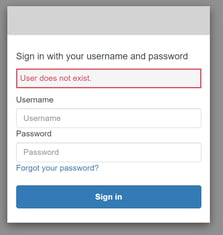
I tried to login but get an "Oops, something went wrong." error.
Sometimes when starting to use TG, the SSO and account configuration for your environment and account may be incorrect, leading to errors such as "Invalid SAML response received: Invalid user attributes: given_name: The attribute is required, family_name: The attribute is required," or other similar issues. In this situation, collaborate with your IT team to ensure that your account meets the necessary parameters set in Active Directory (AD).
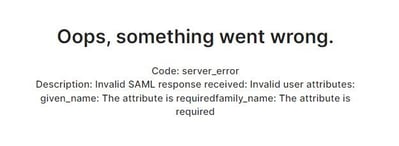
This need comes from the configuration in the SSO setup between your organization and TG.
On AD side the definition typically looks like this:
Solution:
If you are setting up users as guest access, typically you might miss setting up the first and last name from the user properties. Please do check these to fix the situation.