Logging in for the first time
How to login for the first time
Single Sign On (SSO)
Your organization will inform you directly how to log into TG.
Non-Single Sign On
You will receive your welcome email from TG with your username and temporary password.
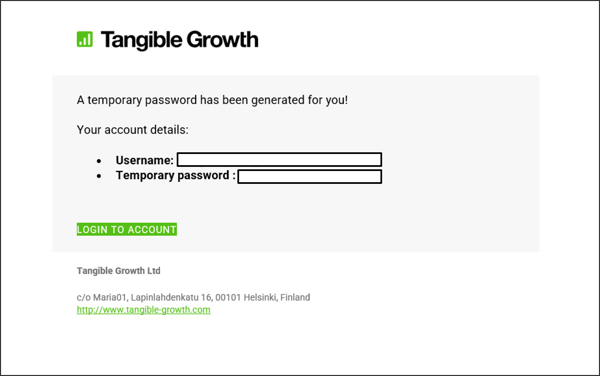
Click the LOGIN TO ACCOUNT which will take you directly to your organization's TG homepage.
When you arrive at your TG homepage you will be asked to enter your username, which is your email and the temporary password given to you in your welcome email.
- If your temporary password has already expired (more than 14 days has passed since you received the welcome email), then you can request another password by clicking "Forgot your password?".
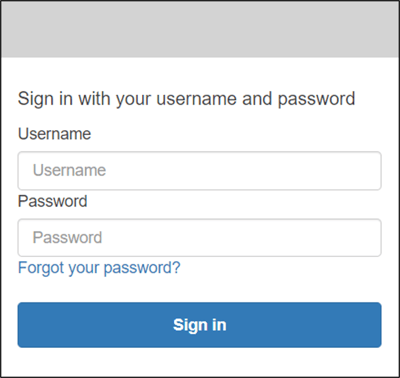
As soon as you have entered your temporary password, you will be asked to create a new password.
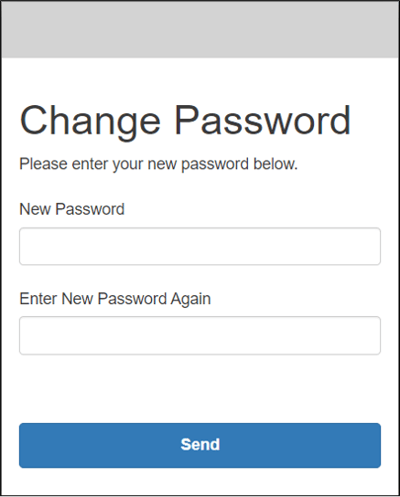
When you create a new password, to make it secure there are certain conditions which you need to meet. It must contain:
- A lower case letter
- An upper case letter
- A special character
- A number
- At least 8 characters
When you click on Send, you are automatically logged into your TG environment.