Can't access a Digital Facilitation
What to do if you experience a logging in issue and the page just hangs. Why can't I login to a Digital Facilitation?
You may sometimes experience a problem logging into a Digital Facilitation from a link that has been sent to you.
You may see the following message:
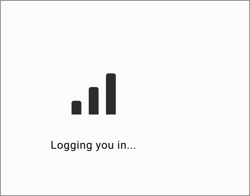
This 'logging you in' error usually occurs when you have not yet been added as a user in the TG environment.
What to do if you have logged in before
If you know your login details, log in as you normally would.
Choose your team from the left menu
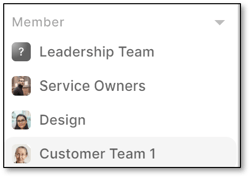
Find the most recent Digital Facilitation for your team by clicking the Digital Facilitation tab.
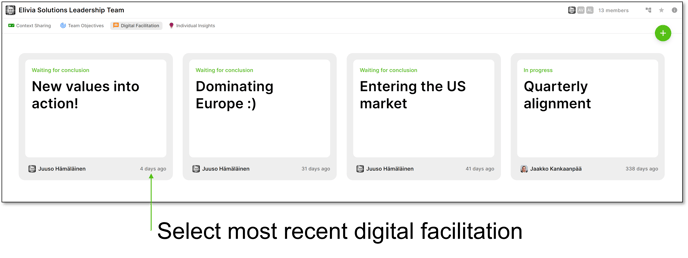
What to do if you have not logged in before
Inform the facilitator overseeing your session that you are experiencing login difficulties. Following this, reach out to your IT Administrator or help desk for assistance.
Your IT Administrator or help desk will verify your user status in the TG environment and guide you on either adding you as a new user or providing instructions for your initial login.
See Logging in for the first time.