What to consider when writing a great Insights question
Some tips and ideas when thinking about the kinds of questions you want to ask in your organisation.
What is an Insight?
An Insight is a single question that is asked either of the whole organisation or a specific unit or function running their own transformation program.
- NPS – Net Promoter Score
- CSat – Customer Satisfaction
- Multiple Choice
- Open Text
- Quad
- Sliders
All questions have an Open Text box for people to qualify their answers if they choose to.
General tips on writing a great Insight question
The skill in writing a great Insight question is to ensure that you ask the question that you want the answer to.
Whilst you’re not going to deliberately ask a question you don’t want the answer to, people are not going to have the opportunity to ask you what you mean by the question or to elaborate or provide them with an example.
It is worth asking yourself, ‘What specifically do I want people to think about in order to answer this Insight?’
The Insight is a single question which you have crafted to get people to think about what the question means to them and how they feel about it.
- Write the Insight in a straightforward way without any ambiguity. The objective is for individuals to think about the content of the question rather than the meaning of the question.
- When you read the question you have created, imagine you are reading it for the first time - does it truly ask what you intend it to ask?
- Language should be easy and jargon free for the selected audience.
- Use the best predetermined question type for the question you are asking. For example, do you want just a free text response, or would a multiple-choice question be more effective with an additional free text box to complete?
Here is a brief explanation of each of the 6 question types with specific examples
1. NPS – Net Promoter Score
NPS measures advocacy by asking the question, ‘How likely are you to recommend …’
The respondents are then asked to score their likelihood of recommending between 0 and 10.
0 = Not at all likely to recommend & 10 = Extremely likely to recommend.
NPS questions are always of the same format:
- How likely are you to recommend our products/services to your family and friends?
- How likely are you to recommend our organisation to your family and friends?
- Based on your most recent interaction, how likely are you to recommend the XXX Department to your colleagues?
- How likely are you to recommend the recent training to your colleagues?
2. CSat – Customer Satisfaction
Use specific questions to understand the priorities about why people are satisfied or not.
People are asked to respond with a score between 1 and 5.
1 = not at all satisfied
5 = totally satisfied.
You can start the question with the phrase, ‘How satisfied were you / are you…’
- How satisfied were you with your Common Understanding workshop?
- How satisfied are you with the communication about the transformation program?
You can also choose to start the question with a different phrase to change the emphasis, whilst still using the same 1 -5 satisfaction rating.
- How do you feel about the speed of progress of the transformation in your area?
- Are you satisfied with the support you are receiving to help you deliver the transformation program?
- Thinking about the collaboration between IT and sales support, how satisfied are you?
3. Multiple Choice
These are questions with a predetermined set of responses.
You have the opportunity to give a range of responses for people to choose from. This allows for easier grouping and analysis of the responses.
You can ask questions which gauge opinions across a range of responses:
- How easy do we make it to solve problems in our organisation?
Very difficult
Somewhat difficult
Somewhat easy
Very easy
- As an organisation, how open or closed are we to innovation?
Closed
Somewhat closed
Somewhat open
Very open
- How happy are you working in our organisation?
Very unhappy
Unhappy
Quite unhappy
Quite happy
Happy
Very happy
If you are giving responses which span a range like these three examples; offer an even number of responses for people to choose from. This avoids them picking ‘the middle one’.
You can also ask questions which give a restricted number of responses where you want people to pick one:
- How frequently would you like to work from home?
Not at all
1 day per week
2 days per week
3 days per week
4 days per week
5 days per week
I would like to vary it, depending on my needs
4. Open Text
Open text can be used in two different ways.
Firstly, they can be used to gather feedback or information.
- Describe how Covid-19 has impacted your job role
- Tell us what would help reduce the level of waste within the organization
- Tell us why you think our most recent employee engagement figure was lower than last year
Secondly, when used as a question, Open text is useful when you know what you want to ask, and you do not want to restrict or guide how people respond in any way and when you are looking for more than a 1- or 2-word response.
The questions should be open rather than closed. Open questions start with: When, Where, Who, Why, What and How.
- How do you feel the management team is driving the change in our organisation?
- How do you feel you and your colleagues are treated in our organisation?
- Thinking about your current role, how do you feel your expertise is taken into account with the new focus of the organisation?
- What matters most when you think about what motivates you at work?
- What specifically would you like to change to make your working day more flexible?
- Why specifically do you think our most recent employee engagement figure was lower than last year?
5. Quad
Quad Insights enable you to look at the relationship between two different sets of information and then draw some conclusions when the data from both sets are plotted on the same axes.
Quads visually represent the answer to one overarching Insight by asking the respondents to complete two separate questions or statements, each on a slider.
The Insight question should be straightforward to understand, and the two slider questions/statements should each be related to the overarching Insight question.
The easiest way to illustrate how a Quad Insight works is by using a specific example:
Example
Overarching Insight: How have you been at work recently?
Statement 1: My recent feelings at work?Statement 2: My recent energy levels at work
Both of the statements will be answered using a slider, so the two end points of the sliders must be defined. The end points of the slider are referred to as Min and Max.
In this example, both statement 1 and statement 2 can be measured using the same scale.
Slider Min: low
Slider Max: high
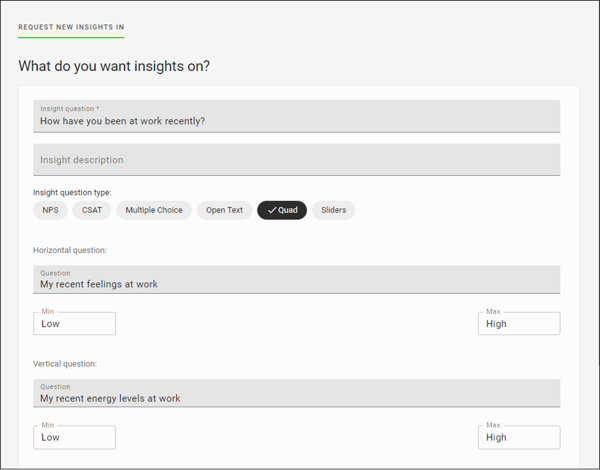
When you create the Quad Insight you have the option to label the extreme points of the 4 quadrants.
We recommend you only use the corner labelling when you are certain that the labels actually describe the relationship between the 2 statements. Alternatively, you can choose a generic label for each quadrant, such as 1,2,3,4 or A,B,C,D.
Example
Overarching Insight: Do you feel you can grow and be successful in our organisation? The components of a learning organisation are psychological safety & accountability and motivation.
Statement 1: How confident are you that you will not be judged or face additional consequences in any team interaction?
- Slider Min: low
- Slider Max: high
Statement 2: I feel motivated and accountable for what I am doing.
- Slider Min: low
- Slider Max: high
In this scenario you could also choose to label the corners:
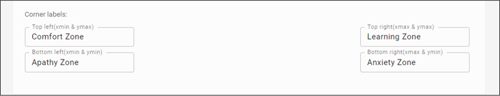
- Top left: Comfort zone
- Top right: Learning zone
- Bottom left: Apathy zone
- Bottom right: Anxiety zone
Example
Overarching Insight: Do you agree with our new strategy?
Statement 1: I understand what the strategy means to me
- Slider Min: Do Not Understand
- Slider Max: Fully Understand
Statement 2: I will be able to complete my job knowing it will help deliver the new strategy
- Slider Min: Not Confident
- Slider Max: Fully Confident
Example
Overarching Insight: How are we working together as one organisation, since our merger?
Statement 1: How do we collaborate within the organisation?
- Slider Min: Poorly
- Slider Max: Effectively
Statement 2: How do you feel in our new organisation?
- Slider Min: Insecure
- Slider Max: Secure
6. Sliders
Sliders are used as a way of responding to a Quad Insight; they are also a question type in their own right.
Sliders allow people to give an indicative response on a scale rather than a specific response.
Slider Insights are useful when you want to people to indicate:
- their feeling, emotion or state
- how they think or feel about a specific work related topic
- how they view a specific work related process or issue
Slider Insights must have one overarching question or statement followed by a specific question or statement for each slider.
One overarching question/statement can have multiple sliders.
There are 2 types of slider insights:
- Basic Slider - single point slider with start and end points labelled.
- Delta Slider - dual point slider with start and end points labelled.
Basic Slider Examples - single point slider
Overarching statement: Your current feelings at work
Slider 1: How do you feel about coming to work every day?
Slider 1 Start Label: Miserable
Slider 1 End Label: Happy
Slider 2: In general, how motivated are you at work?
Slider 1 Start Label: Not at all
Slider 1 End Label: Extremely
Slider 3: How stress-free do you feel your work environment is?
Slider 1 Start Label: Very stressful
Slider 1 End Label: Totally stress-free
Overarching statement: Workplace Appreciation & Reinforcement
Slider 1: How often do you receive motivational feedback and positive reinforcement?
Slider 1 Start Label: Never
Slider 1 End Label: Frequently
Delta Slider Examples - dual point slider
Overarching statement: Workplace Diversity
Slider: How diverse do you feel our organisation is right now and how diverse would you like it to be?
Slider Start Label: Not at all diverse
Slider End Label: Very diverse
Overarching statement: Customer Centricity
Slider: How customer centric are we with our current policies right now and how customer centric would you like our policies to be?
Slider Start Label: Not at all customer centric
Slider End Label: Very customer centric