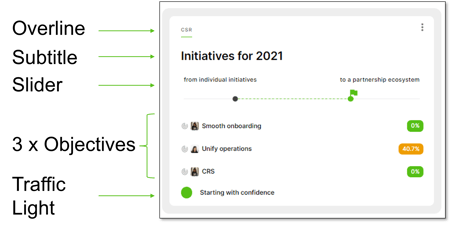What is a Context Card?
Context cards are editable cards on the Context Sharing page used to add content.
The Context Sharing page is made up of easy to create context cards.
These context cards can be moved around the page by simply dragging them to the desired position.
Context cards can be created to contain any of the following elements:
- Text: can be an overline, title, subtitle or paragraph
- Images: multiple image forms are supported
- Videos: YouTube or Vimeo URLs
- Web Links: Links to web content with your chosen display text.
- OKRs: Card view of your chosen organisation, team or individual OKR with current RAG status.
- Transformation Sliders: Compare 2 contrasting states and indicate relative current and future positions.
- Traffic lights: Your own choice of content with a RAG status.
- Dividers: A single line to divide content.
One context card can contain multiple elements, for example, this context card contains 6 elements.