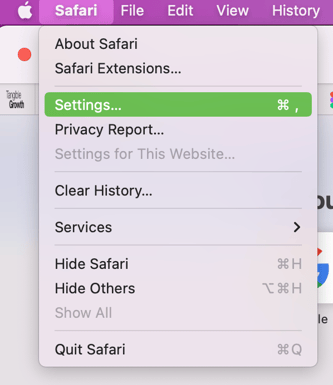How to reset data for the tangible growth domain in your browser?
You may have trouble logging in, or seeing an empty page when accessing TG. Here is what you can do.
Symptoms:
-
You might see an error with https://null.auth. … when trying to log into TG:
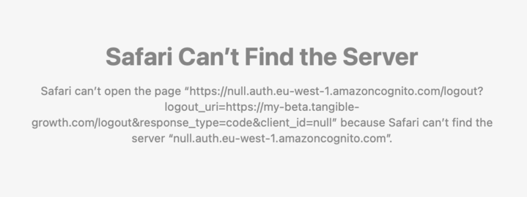 “Safari Can’t Find the Server” error
“Safari Can’t Find the Server” error -
You might not see anything, simply a blank browser screen when trying to open TG.
-
You might get errors when trying to update the TG application.
Resolution
Steps might change due to browser updates. Instructions created in December 2023.
Choose your browser:
Microsoft Edge:
1. Open Developer tools (… / More Tools / Developer tools) or press Ctrl + Shift + I
2. Select Application from the top menu
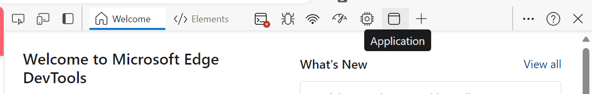
3. Select Storage and press “Clear site data”
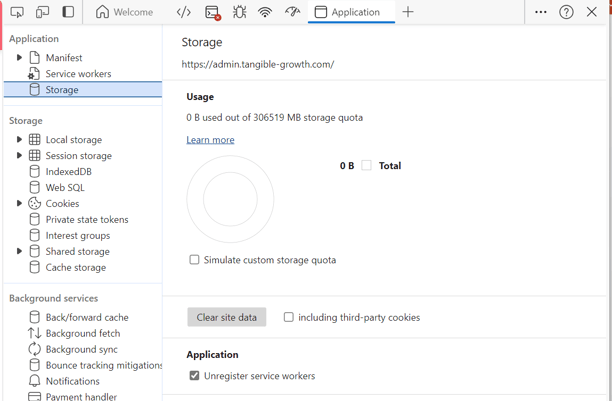
2. Go to Privacy → Click Manage Website Data…
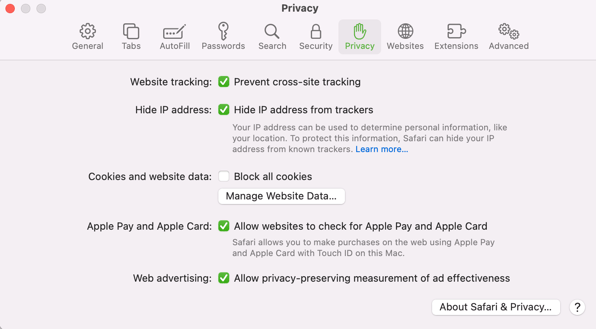
3. Search for TG and remove the stored data
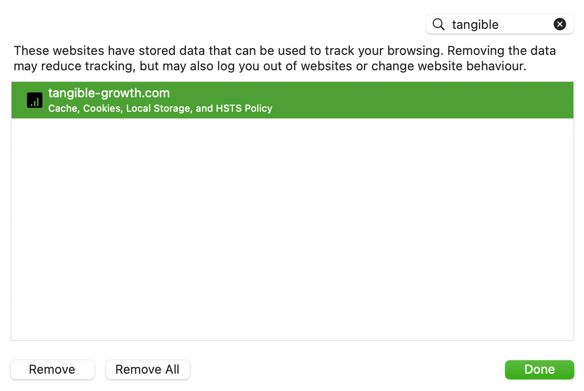
Chrome:
1. Open chrome://settings/content/all?searchSubpage=tangible-growth.com
2. Click on trash can icon
3. Click “Delete”
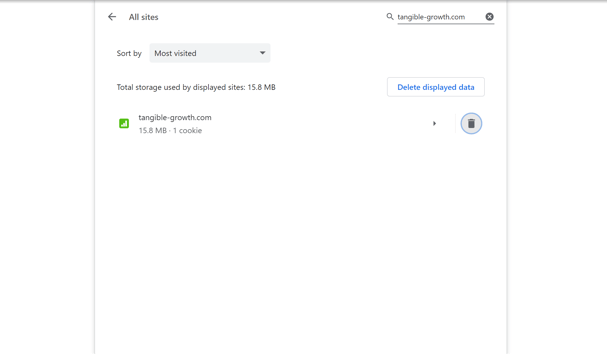
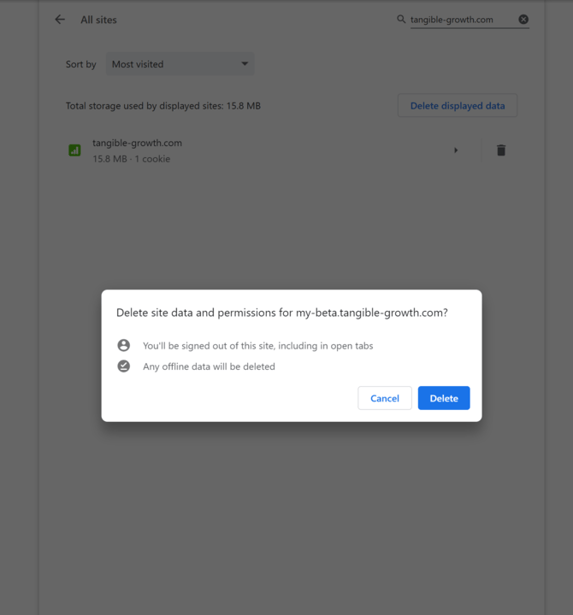
Firefox:
1. Open the menu from the "hamburger" icon
2. Click settings
3. Click "Privacy & Security"
4. Click "Manage Data..."
5. Search for "tangible-growth.com"
6. Click "Remove all shown"
7. Click "Save Changes"