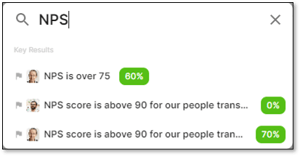How to view & search for OKRs in TG
Easily view and search for any OKRs in your organisation.
You can easily view your OKRs from the side bar by clicking on Objectives.
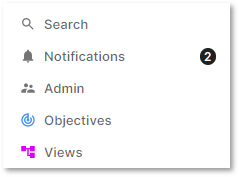
The default view in the Objectives tab is ‘My OKRs’

Objectives and Key Results are assigned to you by others and by yourself.
You can own Key Results without owning the Objective.
- My OKRs – The OKRs which are assigned to you.
- My Teams – The OKRs of the teams you’re a member of; including the teams you lead.
- My People – The OKRs of all the people in the teams you lead.
- Teams below me – Teams below you along your branch of the hierarchy of your line organisation.
- Teams above me – Teams above you along your branch of the hierarchy of your line organisation.
- Company OKRs – Your Organisation level annual OKRs.
- Line teams – All teams’ OKRs in your line organisation.
- Add Filter - create custom dashboard for only the teams you want to see, click here to see how to do this.
Any additional tabs after ‘All teams’ will be the matrix organisations you have created in your organisation.
If you wish to search for a specific Objective or Key Result you can use the search tool at the top of the left hand menu.
You can choose from 2 different views to see the OKRs on screen.
The first view shows the overall OKR progress and detailed information about each Objective and Key Result.
In this view any Objectives or Key Results that you do not own are greyed out.
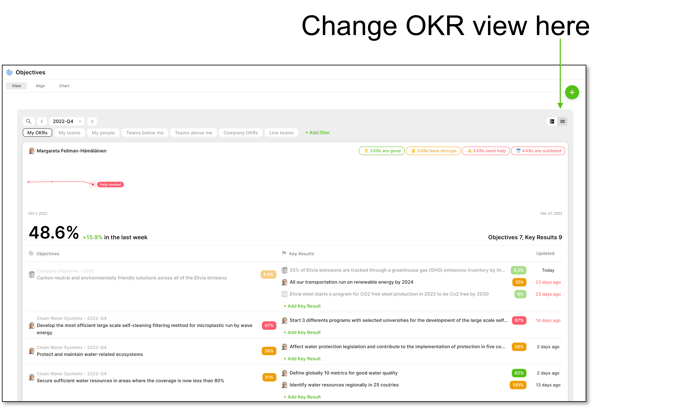
The second view shows a card for each OKR and indicates the confidence of each Key Result as either a red, amber or green line depending on the status.
In this view, only the Objective owners have avatars.
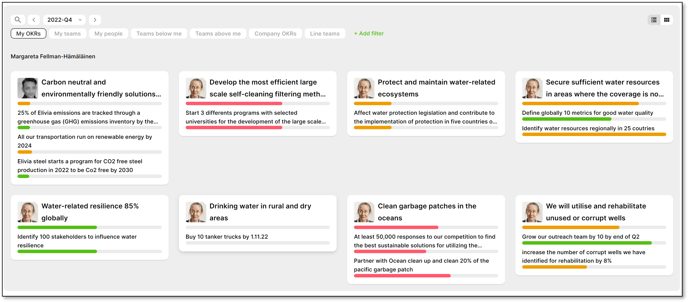
Search for OKRs
When you are wanting to align your current OKRs or wanting to search other OKRs by theme; the Search feature is the easiest way to do this.
By using a keyword the Search feature allows you to search both Objectives and Key Results (and for teams - click here)
For example, you may want to search and see who else is using NPS as a Key Result.