How to request permission to join a team
How can I request to join a virtual team in my organisation?
If your organization has enabled the option to join teams, you can submit a request to become a member of any virtual team within your organization.
Simply search for your desired team and send a membership request to the team lead. The team lead will review your request and either approve or decline it.
How to request permission to join a team
1. From the left hand menu bar go to "Search Teams"
2. Type the name of the team you would like to join.
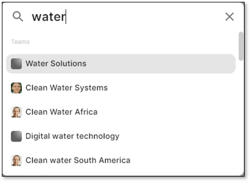
3. The team Context Sharing page will open up and the team members will be listed in the upper right-hand corner.
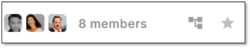
4. Click on the team to open up the list of team members.
5. You will then have the option to click on "Request To Join".
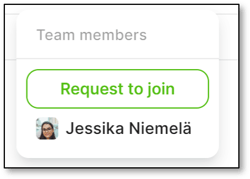
6. The 'Request To Join' button changes to 'Pending Approval' and the team lead will receive an email informing them of your request.
7. Once the team lead has granted/declined your request, you will get a notification in TG.