How to follow teams and see related teams by hierarchy.
Search and follow teams that you work closely with and/or are interested in their OKRs and Game Plans.
Often you will work closely with other teams, have dependencies with them or identified obstacles that you need help with.
In these situations it is great to be able to easily access their current activity, OKRs and Game Plans.
Search
You can easily search for a team from the left hand menu bar.
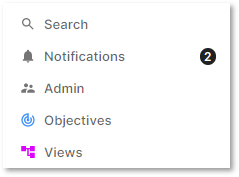
Using a single keyword you can search for the teams you wish to follow.
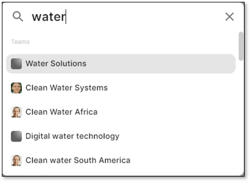 Follow
Follow
To follow a team that you are not a member of, you just click on the star in the upper right hand corner of the team Game Plan.
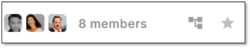
The star will turn green and this team will then appear in your left hand menu under the heading 'following'
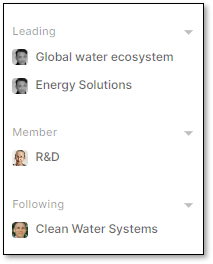
Team Hierarchy
To see how any team is related to other teams you click hierarchy icon next to the star.
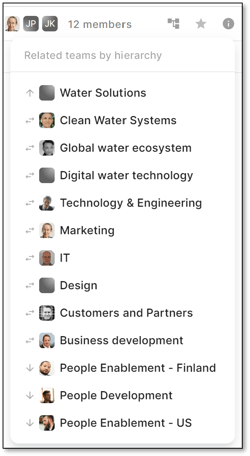 This list shows teams that are above, alongside and below the team you are viewing.
This list shows teams that are above, alongside and below the team you are viewing.
OKR Filter
If you want to follow their OKRs, you can create a custom filter - click here to see how to do this.