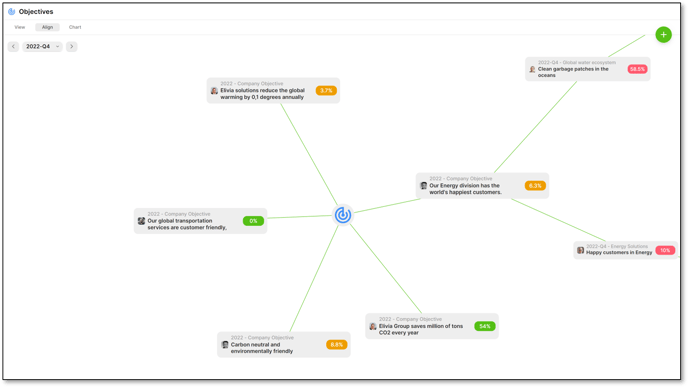How to create and align an Objective in TG
How to create an Objective from scratch in TG
- You can either create a new Objective from the left hand menu or from your team page.
- If you choose Objectives from the left hand menu, the default view is ’My OKRs’
- The current period is the default - here 2022 - Q4. You can click to scroll to different period.
- Click on the ‘+’ to add a new Objective

Creating the Objective:
- Write your Objective.
- Choose if you wish to give your Objective an optional description.
- Choose the Objective type (Personal, Team, Company)
- The default owner of the Objective is the person who creates it. Depending on your access rights, you may be able to assign the Objective somebody else.
- You have the option to choose the period for the Objective.
Personal Objective
You can create a personal Objective immediately for the current period.
Personal Objectives can be created for a period or for the year.

Team Objective
To create a team Objective, first search for your team, then choose the period.
Team Objectives can be created for a period or for the year.
By default you are the owner and the period is the current period.
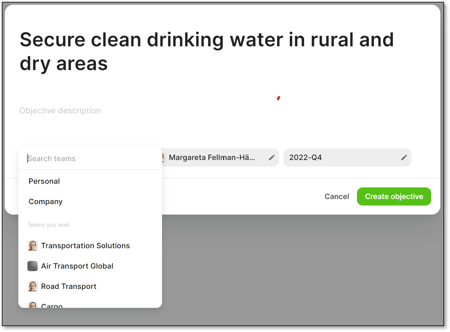
Company Objective:
Only TG users with the appropriate access are able to create company Objectives.
Company Objectives are annual.
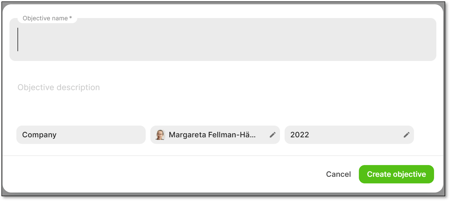
Once you have created your Objective, you can add Key Results and choose if you wish to align it with another Objective.
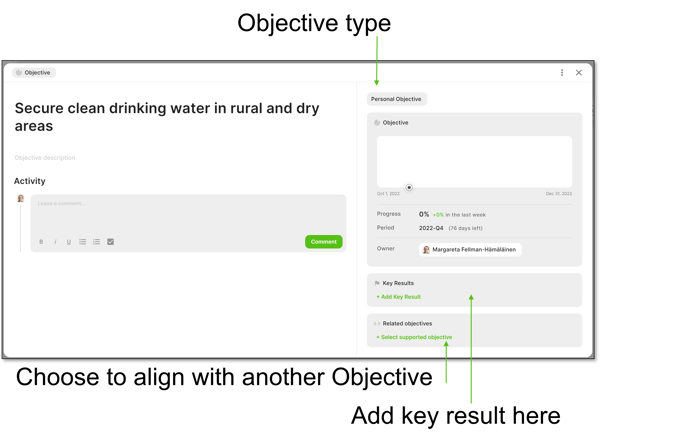
How to align an Objective with another Objective:
It is very useful to align objectives with another objective to show how they are linked and contribute to the wider organisational goals.
Each objective can be linked to one other objective in TG and long term objectives can only be linked with other long term objectives.
Note: If you choose to continue an objective into a new period and the objective is aligned to another objective; you will need to realign it in the new period.
From Related objectives you can choose a company Objective to align to or search by team to align to another team’s Objective.
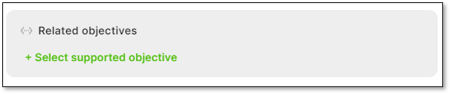
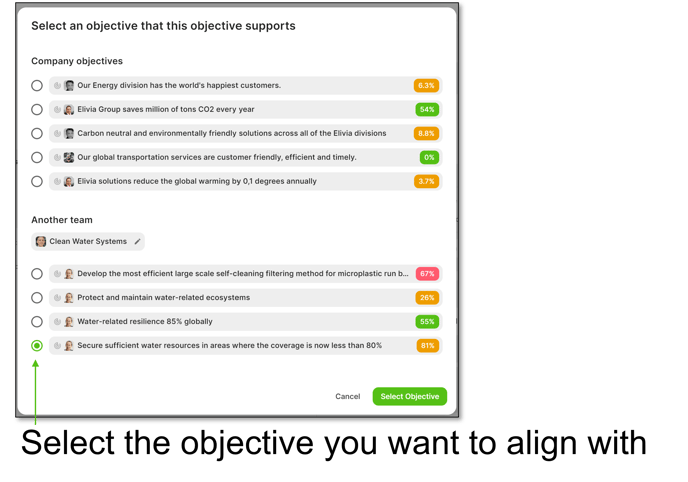
How to view aligned Objectives
The easiest way to view all the aligned Objectives in your organisation is by choosing Objectives in the left hand menu and then Align from the main screen.
Your organisation is represented by the blue Objective icon in the centre. The first Objectives that radiate from the centre are the company Objectives. This diagram shows 5 company Objectives.