How to add and remove team members
How to easily add or remove members to the virtual team that you are leading.
Follow these steps to add members to the teams you are leading:
Go to the Manage Members tab on your team page (only the team manager can see the Manage Members tab).
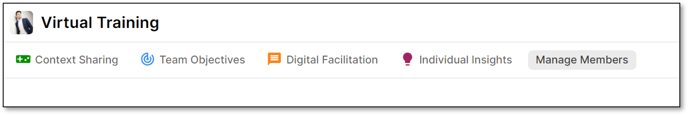
You now have the option to search for colleagues and add them to your team.
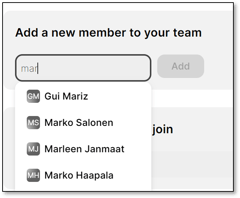
As soon as you click on Add, your colleague is immediately added to your team and the next time they log into TG they will see their new team listed under teams they are a Member of, in the left hand menu.
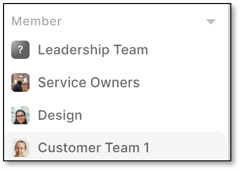
You can easily remove team members with 2 clicks.
Under the Manage Members tab you will have a list of all your team members.
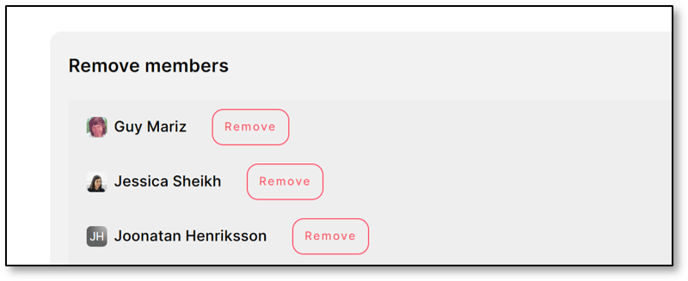
Firstly, click on Remove and secondly, confirm your choice to remove the team member.
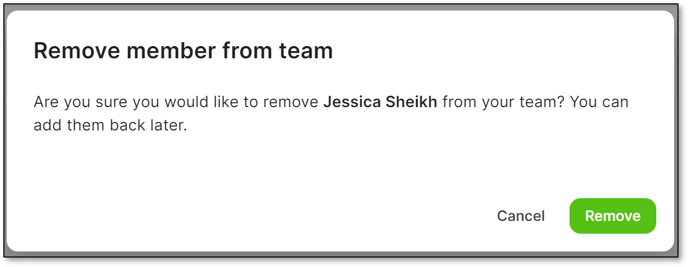
Note: Any team members that are removed from a team can be added back into the team at any time.